How to restore your password for Employer Account
If you cannot solve this problem, please contact us now via 093 682 682 | 078 868 848 | info@pp-hr.com
If you forget your old password, you want to reset or restore your password please follow these step:
1. Go to Phnom Penh HR website : www.pp-hr.com
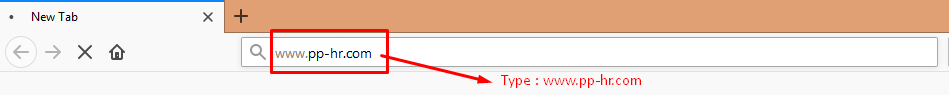
2. Click Menu Login, and choose word: Forgot Password
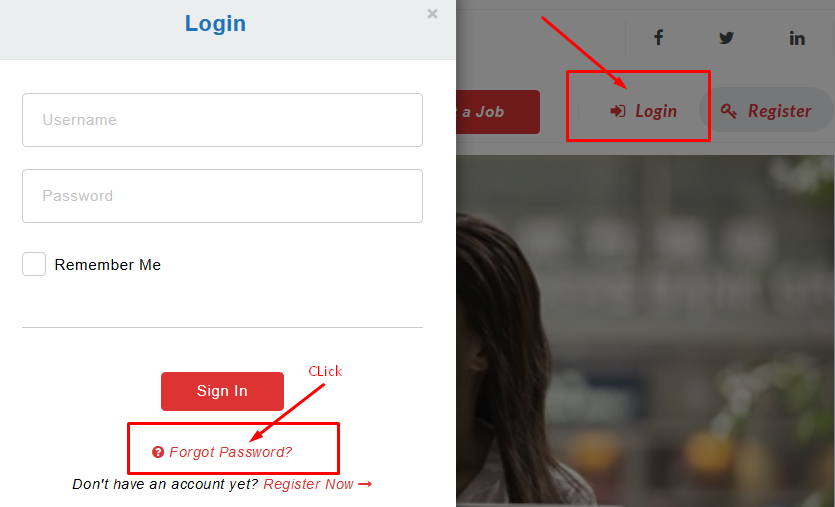
3. Fill or complete your username or email, and require you check your personal email for confirmation link
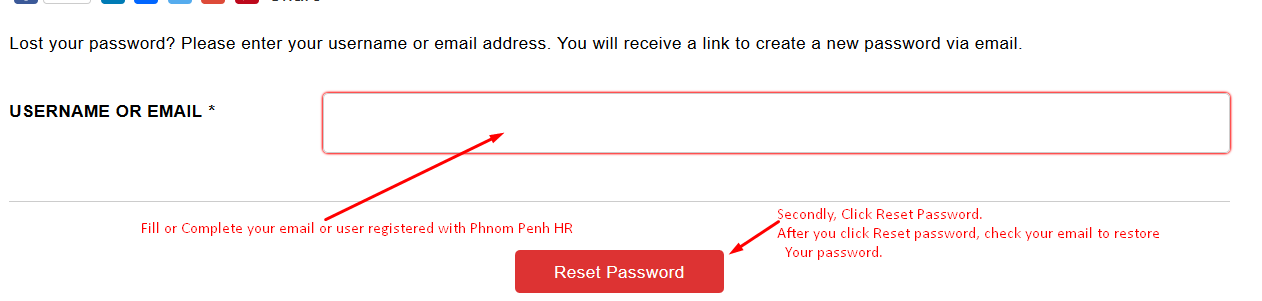
………………………………………………………….
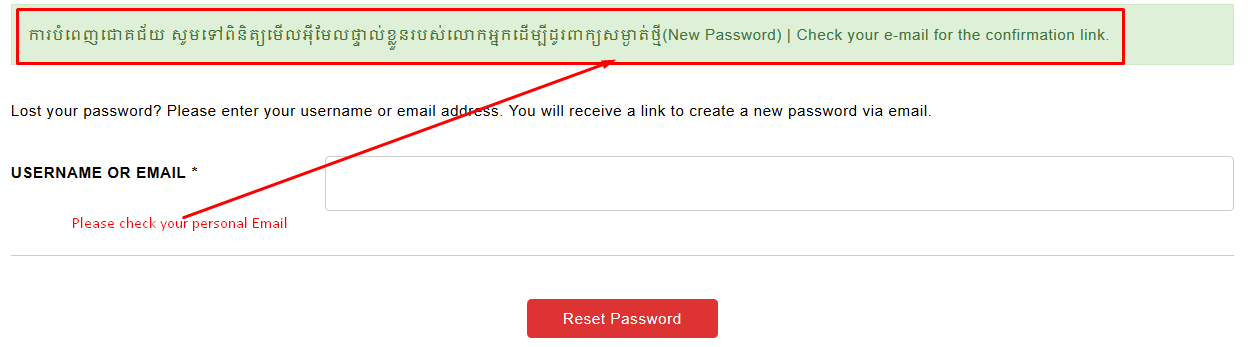
4. Link for resetting password is sent to your email, please check your email and click link to reset new password.
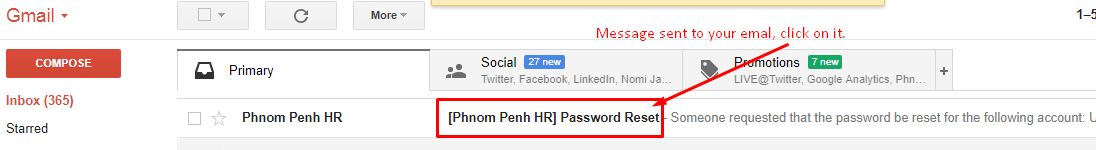
………………………………………………..
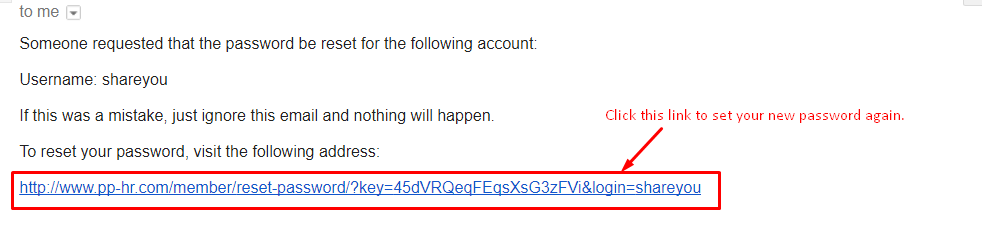 ………………………………………………
………………………………………………
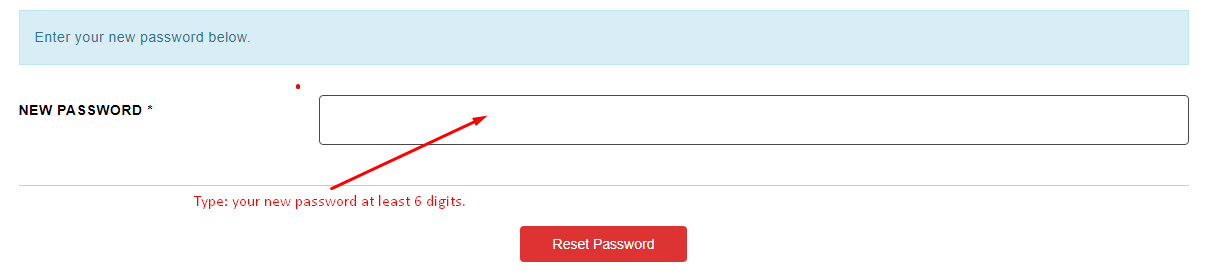
……………………………………………….
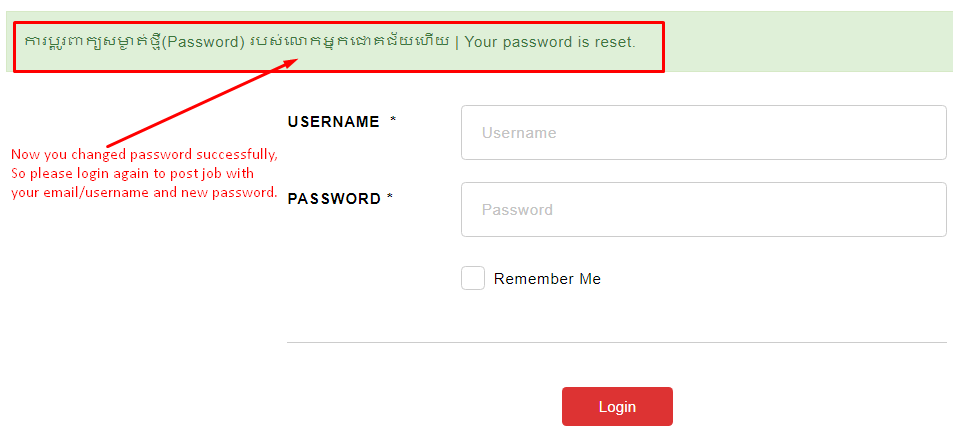
Now your new password is ok and successfully, so you can login again.
For any questions, please contact us now 24/7 via 093 682 682 | 078 868 848 | info@pp-hr.com
